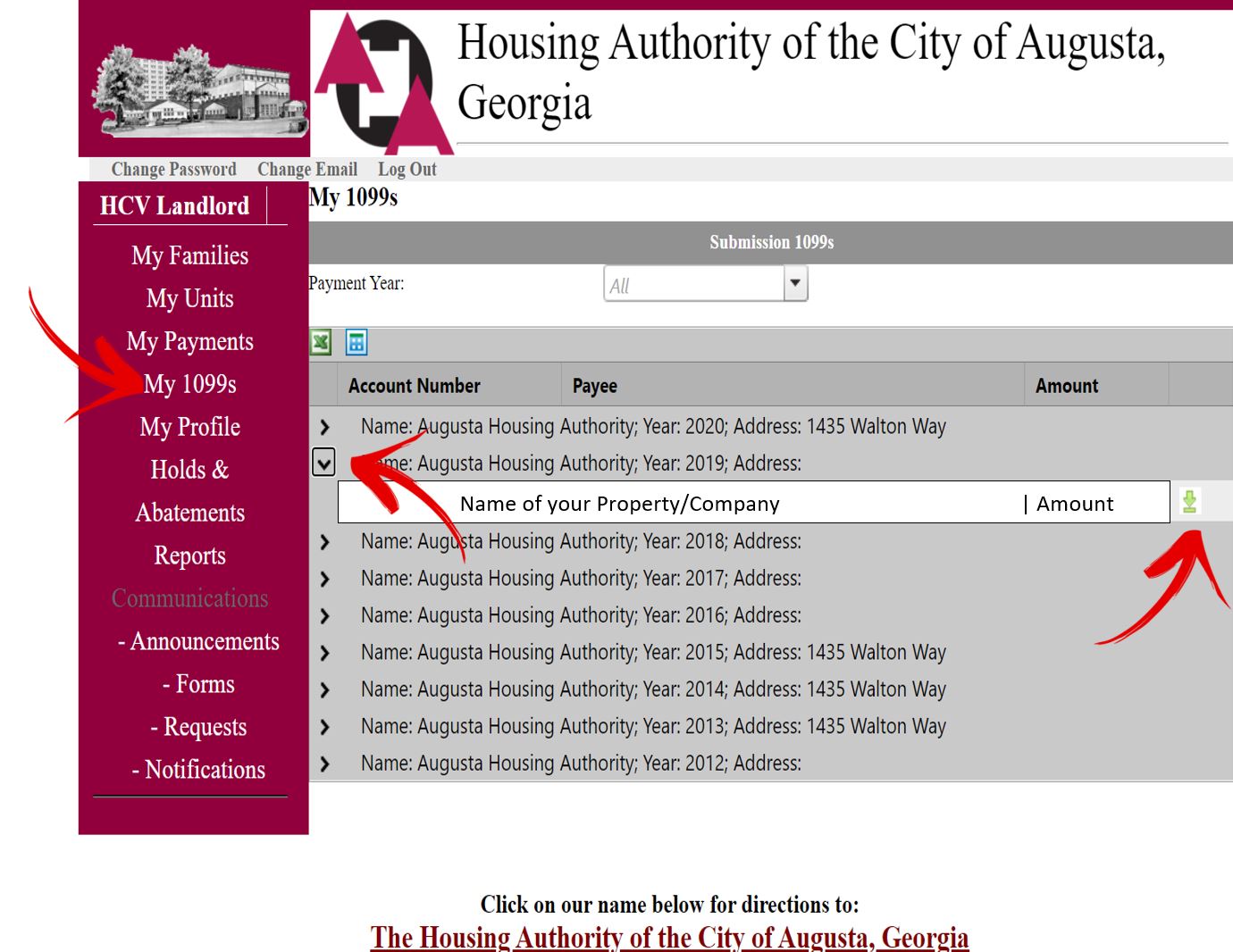Once you have logged in to your portal, you will click on MY 1099s.
From there you will see a list of your properties.
Click the “SIDEWAYS CARETS” (>) next to the current year. You will get a drop-down with your property information.
Click the GREEN DOWNLOAD ARROW to the far right and it will download that year 1099s.